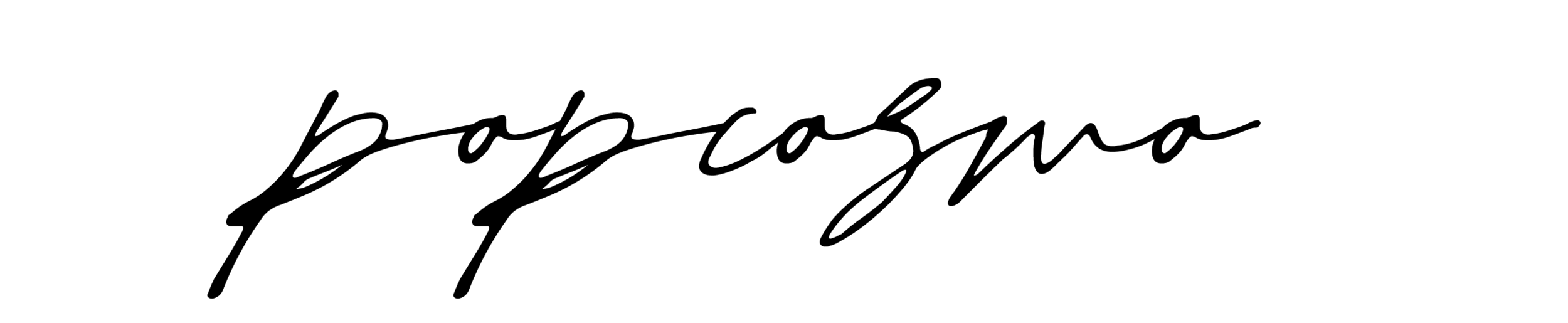It's a wide, wide world and our private lives are now online for the world to see. We know you are doing your best to ensure your online privacy in a tech world, but here are a few online tips you may not have considered before. We want you to keep your private life as safe as possible in an online world, so we are sharing our top 3 tips to stay private in public and guard your online privacy.

1. Turn off automatic geotagging
We all know it’s gotten easier to check-in places on Foursquare or find a restaurant nearby with Yelp, but it’s also gotten easier for people to know exactly where you are located by from your photos. Every time you take a picture of your friends and post it on Facebook or Twitter from your phone, if you haven’t disabled geotagging, you have just given a complete stranger your exact location. Strangers can find your home, your school, and where your are spending the night just by searching photos you thought were for your friends.There are simple instructions http://icanstalku.com/how.php to turn off geotagging on your phone… if you do nothing else, please, please do this to ensure your online privacy.
2. Clean up your permissions When you sign up for a new app (like Pinterest or Twitter or Tumblr) you may have signed up using Facebook or Twitter. You may have said “OK” to the permissions and then just kept going. What you may not know is that you've granted that app all sorts of permissions. We heard about creepy apps that allowed strangers to have photos pop-up on a map when we check-in, then the stranger can go to our Facebook page (if a friend of ours hasn't made their Facebook page private), see where we go to school, when we go to the coffee shop, what our routine is, etc. All because we haven't cleaned up our permissions! So, make sure your Facebook is set to private, and make sure your friends' Facebook pages are set to private (or else your pictures on their pages are public). Constantly check your permissions in each program you use. It's work, but it's worth it for your privacy.
The easiest way we've seen to ensure online privacy with permissions is MyPermissions (http://mypermissions.org/). I know we are sending you to another app, but it's a super-simple way to clean up your permission and find out who has access to all your private information.? All you do is click the icons and start cleaning up! You might be shocked at all the permissions you granted to games you played once when you were 13, and then never played again. Cleaning up your apps is critical to stay as private as possible online and strangers have no business knowing YOUR business! We promise, it’s much easier than cleaning out a locker at the end of the year, or even cleaning up your room, but only because MyPermissions makes it so easy!
3. Think before you click Clicking on a link is like opening a present… you're never quite sure whether you are going to love what you see or if you are going to regret opening it. One simple way to decide (it’s not foolproof, but can help you avoid a mistake) is to see what kind of link you are clicking. Most people use a shortening service on Twitter like Bit.ly, but it can also hide a fake website or malware (something that can attack your computer). If you don’t know the sender, here’s a tip: you usually can hover over a link before clicking on it so you can see what the actual link is. If you don’t recognize it: delete it, don’t click it. Chances are, if you need it, someone will send it again.
If you follow our 3 tips to online privacy, chances are you'll keep your private information where it belongs... exactly where YOU choose!